The BDS wireless receiver connects via USB to the player. The button panel/transmitter is connected to power and is able to send wireless button messages from quite a distance away.

Once configured with the BDS serial settings the presentation will listen for the serial messages sent from the wireless buttons. There is an onscreen prompt of which directs the user to press a button to trigger a video. In this case, a fictitious boat race from Whatcom County to Maui.
The presentation is quite simple. There is a attract loop to attracting a passer-by. There are 3 videos which are triggered by the specific buttons on the button panel. The serial events conform to the OmniLink serial messages sent to the player through the USB. The event is triggered to start by a serial message prefix of “5454<0>BTN…”. In the case of this presentation buttons are assigned to race videos.
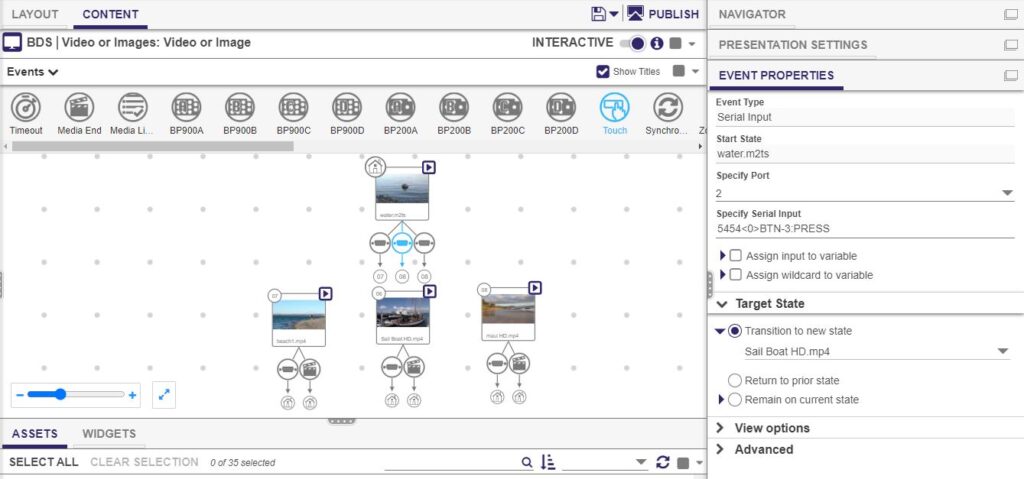
When creating a presentation with events it’s useful to have on-screen messages which allow you to debug the presentation. In this presentation there is a user variable which stores the serial messages. The messages are then displayed onscreen using a live text widget .
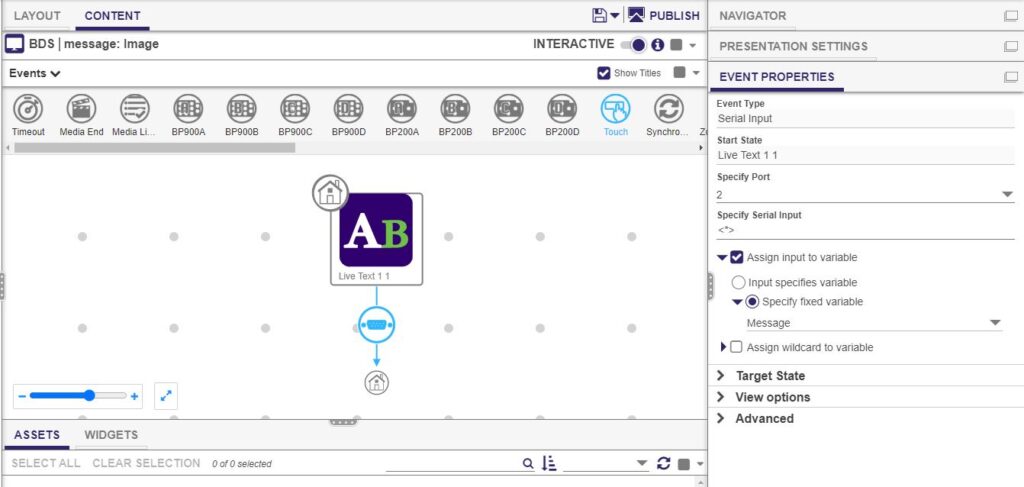
The OmniLink receiver is connected to the USB port of the player.