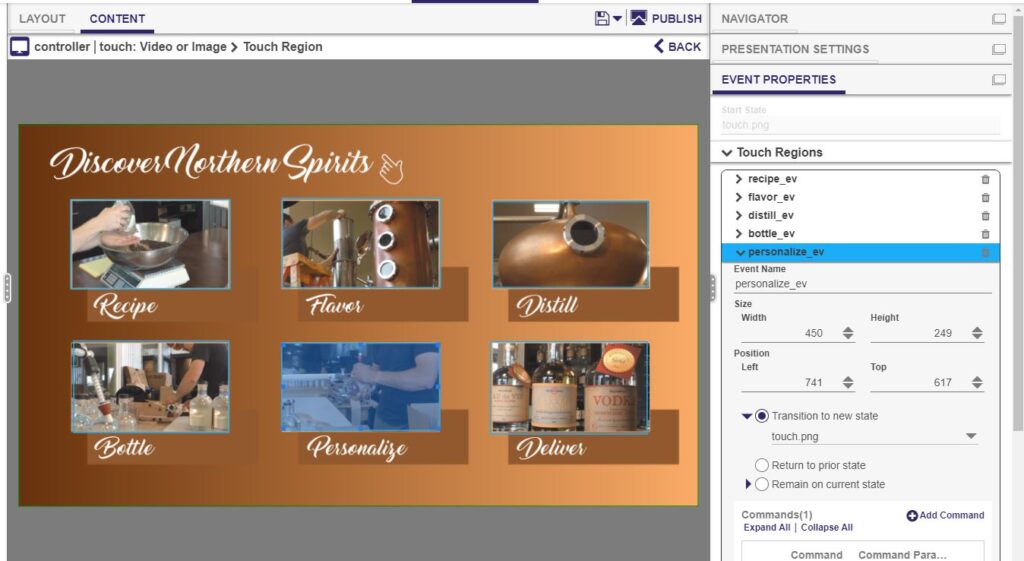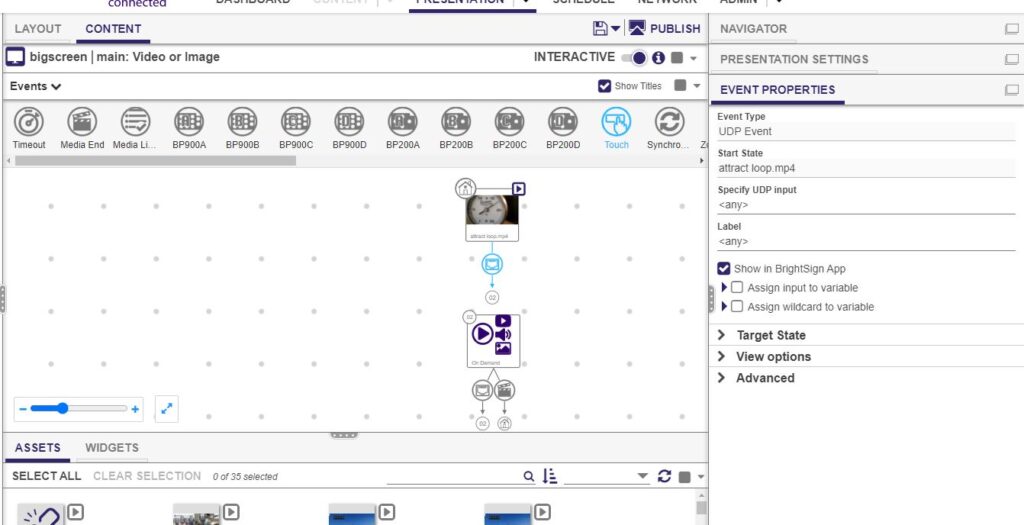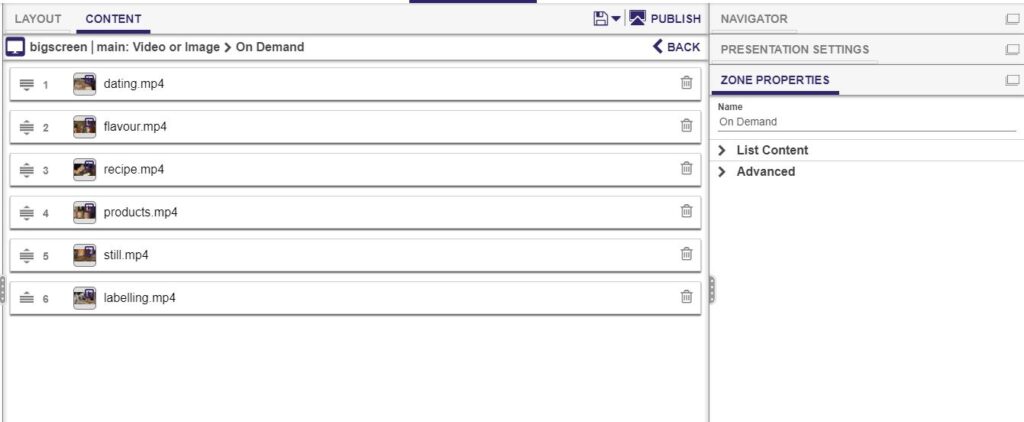In this application a BlueFin tablet is connected to the same network as the media player. The tablet is touch enabled and allows a user to touch an image to trigger a video on the larger wall display. The image on the tablet cam be video or a still image. In this case the image was created in CorelDraw and Photoshop.
The larger wall screen is playing an attract loop and ‘listens’ for messages from the BlueFin. The videos switch quickly based on the user’s selection at the tablet. If a user walks away the current video plays until the end and the big screen returns to the default attract loop.
The tablet presentation has an image which has 6 touch regions. When touched each region sends a UDP message to the big screen player.
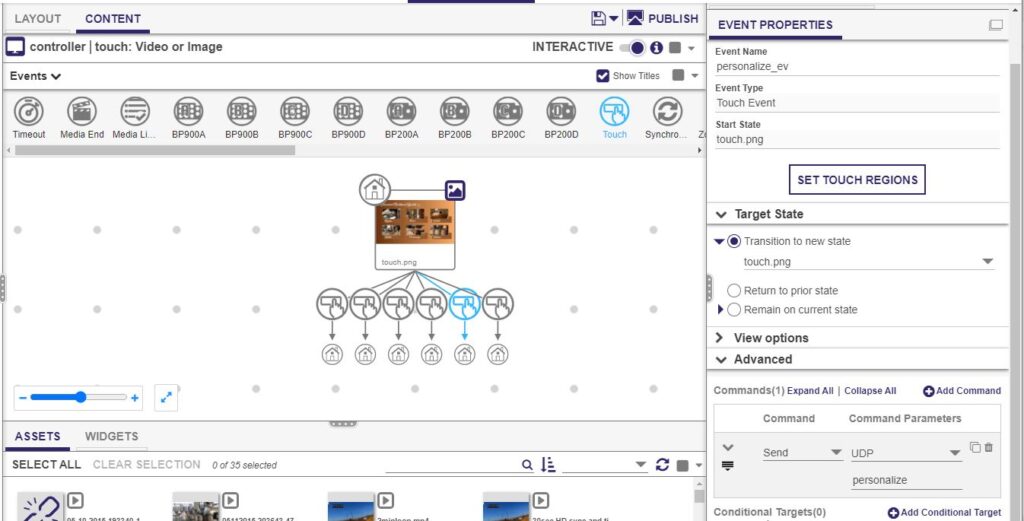
Touch regions can be sized to fit your touch graphic, in the case below there are 6 custom region areas.